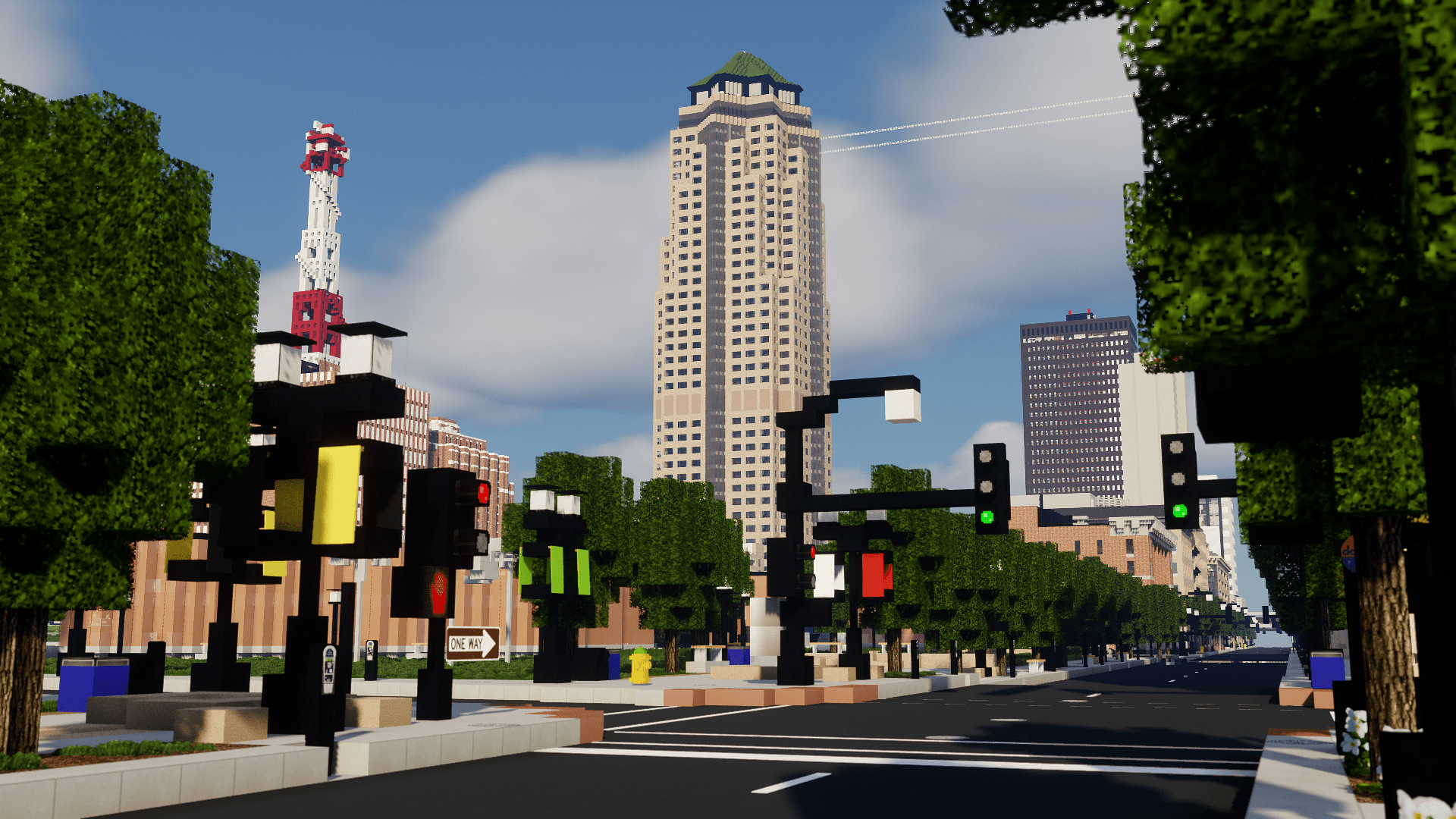ProjectDSM uses a number of technical enhancements and integrations to
Minecraft Java Edition in order to improve the experience of players who join and view the project.
Specifically, our resource pack allows players to view textures and items that are custom designed
to replicate Des Moines structures and artifacts more accurately than with vanilla (default)
textures.
INSTALLATION
To view our changelog and known bugs, please download our pack, which includes a README, at the link
above
Installation Method 1 - Server-Enabled Resource Pack
RECOMMENDED
Access the resource pack using Minecraft's server resource pack feature. This is the recommended
method as our pack updates frequently:
- Navigate to the Minecraft Multiplayer Menu
- Add ProjectDSM to your server list by clicking "Add a Server" or click "Edit" next to ProjectDSM
if it is already in your list
- Enter the proper server IP address (play.projectdsm.org) and ensure that "Server Resource
Packs" is set to "Enabled". If you are joining the server for the first time or using direct
connect, select "Yes" when prompted to use a server resource pack
Installation Method 2 - Full Resource Pack
Download and manually install our pack:
- Open the Google Drive folder linked above
- Download the file labeled "ProjectDSM Resource Pack v2.x.x MC 1.x.x.zip" (x represents the
latest versions of MC and the pack)
- Navigate to %AppData%\Roaming\.minecraft
\resourcepacks on Windows or ~/Library/Application
Support/minecraft/resourcepacks on Mac
- Unzip the folder and paste the extracted folder into \resourcepacks
- Reload (press F3 + T in-game) or enable the ProjectDSM Server Resource Pack and verify the
installation was successful
CREDITS
Special thanks to the following people and organizations: